CyberSmart: January 2025 Edition
Click Smarter, Not Faster:
Outsmarting Malvertising.

Cybercriminals are using malicious ads to reel you in.
Here's how you can stay ahead and protect your online activities.
Fraudulent Ads
Cybercriminals mimic legitimate company ads to trick users into clicking.

Avoid Clicking
Don't click on sponsored ads - scroll down past them.
Lookalike URLs
Fraudsters create URLs with slight misspellings or unusual domain names.
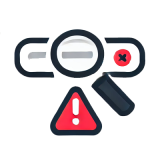
Hover Over Links
Hover over links and confirm they lead to official sites.
Misleading Keywords
Scammers bid on popular search terms so their malicious ads appear first.

Block Ads
Use ad blockers to detect threats.
Dangerous Redirects
Clicking malicious ads can lead to phishing websites or malware downloads.

Train Others
Teach employees and family to recognize fraudulent ads.
Did You Know? HCN Bank offers a Free Identity Theft Emergency Repair Kit!
Malvertising can expose you to phishing sites, malware, and identity theft. Be prepared to act quickly with our Identity Theft Emergency Repair Kit.
Why Download the Kit?
While you can reduce your risk by avoiding malicious ads, identity theft can still happen. Our kit helps you respond effectively:
-
Immediate Guidance: Step-by-step instructions to secure your accounts after a breach.
-
Support Resources: Contacts for reporting fraud and recovering lost funds.
-
Fraud Alerts Setup: Tools to monitor and protect your credit.
-
Education: Learn what to watch for and how to handle suspicious activity.
Contact a representative at HCN Bank to learn more about malvertising and keeping your identity safe.
Stay safe, Stay CyberSmart
¹Standard opening procedures apply. $100 minimum to open. Other fees, including NSF fees, may apply.
²Standard data and messaging rates from your mobile carrier may apply.









